Description
Small group instruction provides students with a chance to work closely with their teacher and 3-5 other students. Teachers use small group instruction to evaluate student strengths, to locate gaps in learning and to tailor lessons to focus on specific student learning objectives. Small group instruction is expected to start by October to maximize learning.
Example of a traditional paper poster used to teach small group rotations.
Problem
It is difficult teaching the concept of small group rotations to 5-6 year olds who are still getting acclimated to school. As a new teacher I struggled with conducting effective small groups during my first two years of teaching. With only 1 hour and 30 minutes allotted to complete four 20-minute small group rotations there is little room for mistakes.
Teacher and student pain points included:
• Kindergarteners needed information broken into chunks.
• Students struggled to follow paper poster.
• Students struggled to remember which group they were apart of.
• Teachers forget to set the timer for each group and transition.
• Teachers are not able to complete groups in allotted time frame.
There was an opportunity to use educational technology to eliminate one or more of the pain points listed above. During my third year of teaching I purchased an editable PowerPoint Presentation titled "Literacy Center Rotation Slides" from Teachers Pay Teachers created by Teaching Little Leaders.
Suggested benefits of implementing the rotation slides included:
• Slides options with 10, 15, 20 minute timers
• Transitional slides options with 1 and 2 minute timers
• Students can self mange
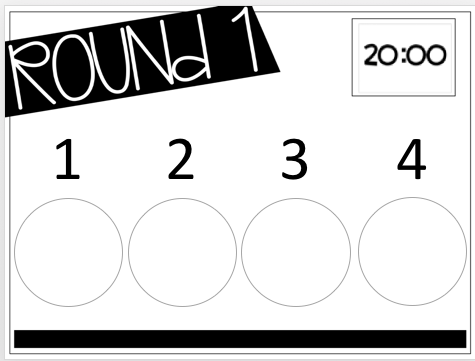
Before
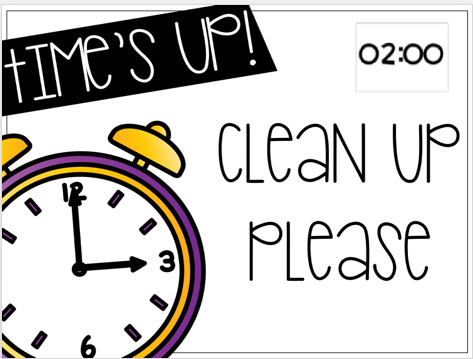
Before
Examples of slideshow before UX updates
Testing
Each school year I'm able to conduct usability testing with new students. By conducting testing frequently I'm able to address new pain points that are revealed from new users.
Usability Testing Process:
Questions - I begin with asking the class questions to determine their level of reading vocabulary (ie reading group, rotation, etc.) and digital literacy (ie slideshow, transition, timer, etc.)
Introduction - As a class we scroll through the slideshow to determine if the the nature of the slideshow is clear.
Tasks - I set the scenario by reading from a script and give students specific directions. I monitor users feelings when completing the tasks and document my observations.
Probing - Leave time to address observations and an ask questions such as "Did you notice the group number changed positions on each slide?" and "Why did you decide to transition before the timer sounded?
Preparing to Retest - Complete 4 rounds of testing per day for 1 week ; Determine when testing will be repeated and change questioning and tasks to ensure gradual release
Findings
• Students struggled to remember their respective group.
• Students are not able to read the timers but they understand the concept time being counted down.
• Visuals would help English Language Learners have more access to the rotations.
Redesign
Based on the findings it was determined that usability improvements could include the following:
• Each student should be given a physical decal as a reminder of their group
• Group icon should replace group number
• Add preview to transition slides to help students know where to rotate to

After

After
Examples of slideshow after UX updates were made to based on research
Outcomes
• Small groups were able to begin by 3rd week of school in September
• Small groups took a shorter time to master.
• Students were able to apply the same concept to Math small groups.
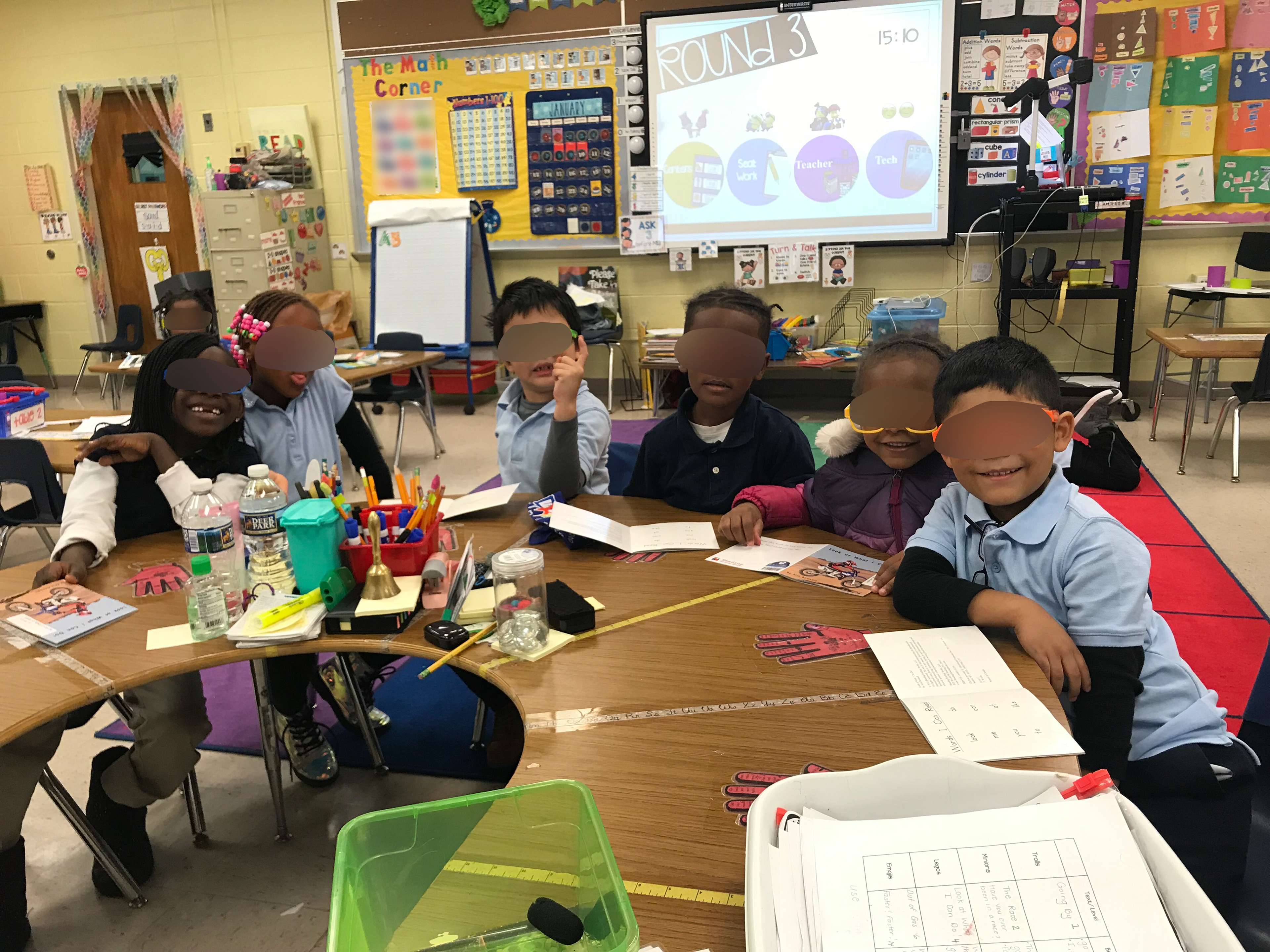
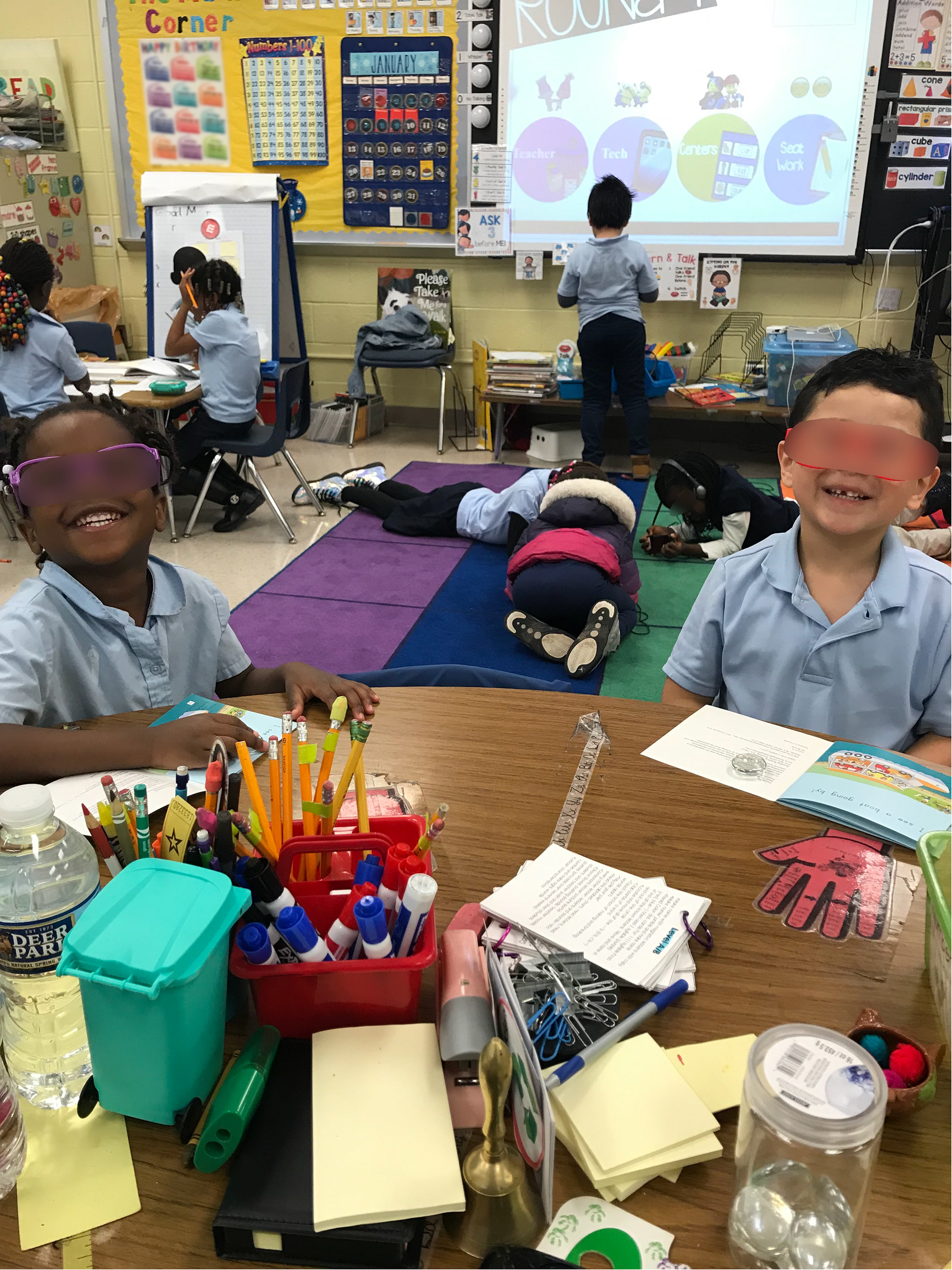
Lessons Learned
• Kindergarten students have various learning styles and reading rotations should address these different styles.
• Improving learning experiences for teacher helps to prevent frustration and burnout.